cpp sort의 compare함수 사용법
STL인 sort함수 잘써먹기
sort함수의 인자는 총 3개이다. 두개는 정렬할 리스트의 시작과 끝 주소이고, 마지막은 함수 포인터다.
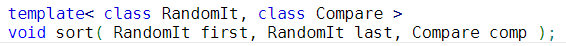
앞에 두개 인자는 뻔하기 때문에 마지막 함수 포인터만 제대로 활용하면 된다.
compare함수
내가 원하는 순서로 정렬을 하고싶거나 int 배열이 아닌 범용적이지 않은 경우에 compare함수를 넘겨주면 sort를 원하는대로 커스텀할수 있다.
sort함수는 기본적으로 오름차순 정렬을 한다.
정렬 순서 정하기
1
2
3
4
5
6
7
8
9
10
11
12
13
#include<iostream>
#include<algorithm>
using namespace std;
bool compare(int a, int b);
int main(){
int a[5] = {1,2,3,4,5};
sort(a,a+5, compare);
for(int i=0; i<5; i++) cout<<a[i]<<' ';
return 0;
}
bool compare(int a, int b){
return a>b;
}
1
5 4 3 2 1
리스트 원소가 범용적이지 않은 경우
학생의 이름과 키를 저장하는 pair<string, int> 배열이 있다고 가정하자. 키순으로 학생을 정렬하고 싶다면 compare함수에서 정의해주면 된다.
1
2
3
4
5
6
7
8
9
10
11
12
13
14
15
16
17
18
19
20
#include<iostream>
#include<algorithm>
#include<string>
using namespace std;
bool compare(pair<string, int> a, pair<string, int> b);
int main(){
pair<string, int> student[3];
student[0].first = "kim"; student[0].second = 170;
student[1].first = "lee"; student[1].second = 175;
student[2].first = "park"; student[2].second = 160;
sort(student, student+3, compare);
for(int i=0; i<3; i++){
cout<<student[i].first<<" : "<<student[i].second<<endl;
}
return 0;
}
bool compare(pair<string, int> a, pair<string, int> b){
return a.second < b.second;
}
1
2
3
park : 160
kim : 170
lee : 175
람다식을 이용하는 방법
람다식을 이용하면 굳이 새로 compare함수를 작성할 필요가 없다.
계속 사용하는게 아니라면 람다식을 사용하면 편하다.
람다식 사용법
1
2
3
4
5
6
7
8
9
10
11
12
13
14
15
16
17
18
#include<iostream>
#include<algorithm>
#include<string>
using namespace std;
int main(){
pair<string, int> student[3];
student[0].first = "kim"; student[0].second = 170;
student[1].first = "lee"; student[1].second = 175;
student[2].first = "park"; student[2].second = 160;
sort(student, student+3, [](pair<string, int> a, pair<string,int> b) -> bool{
return a.second < b.second;
});
for(int i=0; i<3; i++){
cout<<student[i].first<<" : "<<student[i].second<<endl;
}
return 0;
}
결과도 물론 똑같이 나온다.
1
2
3
park : 160
kim : 170
lee : 175
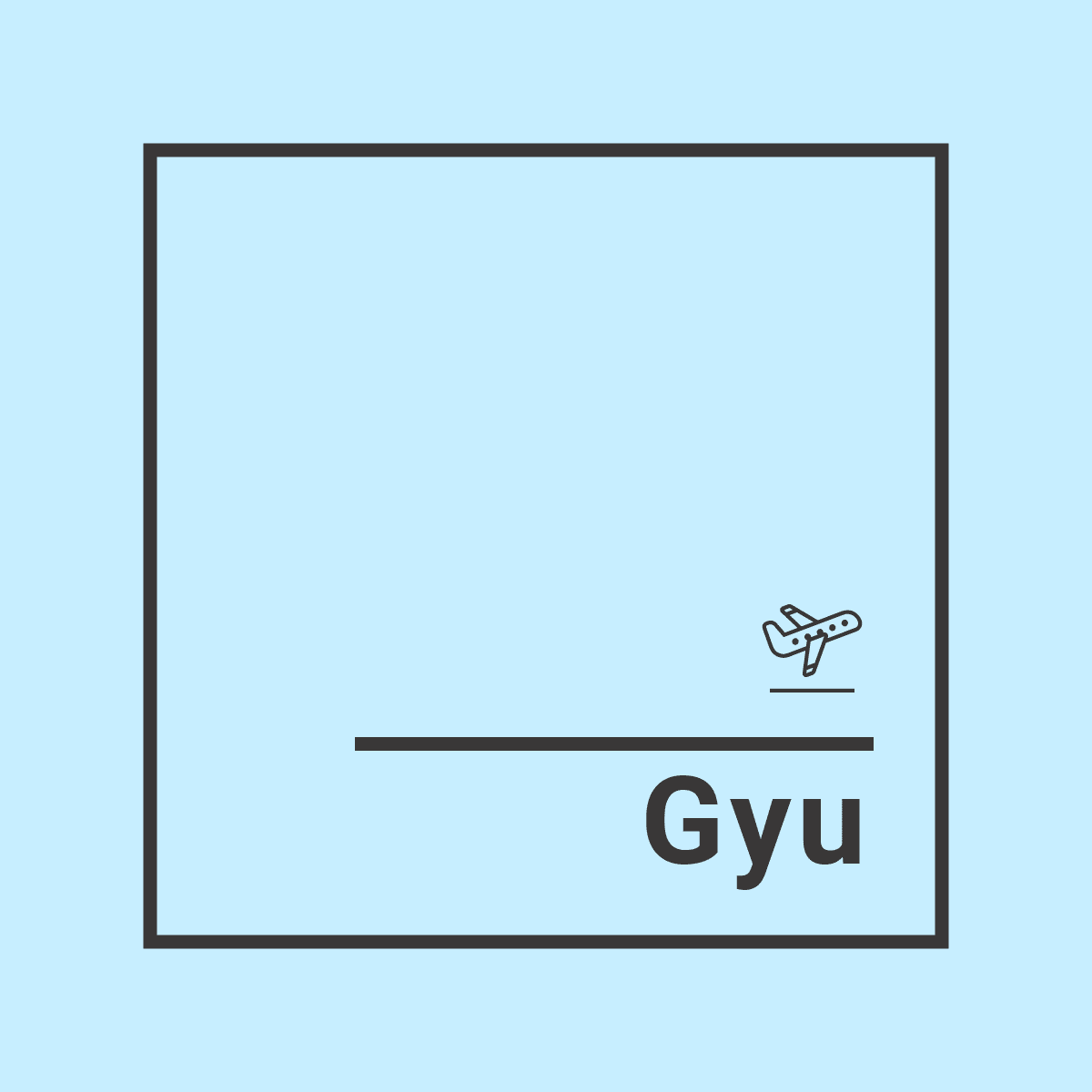
댓글남기기